 Demonstrations Demonstrations
A number of short demonstrations are available which will take you through each component, step by step, in an easy to understand screen capture including a voice over and readable captions.
You can access the demonstrations from the help pages, they are indicated by this icon. If you are not familiar with the NHS Data Model and Dictionary, it is recommended that you proceed through the demonstrations in the following order. The subjects covered are: At the end of each demonstration, you can choose where you want to go next, you can either: test your knowledge on the section you have just completed navigate through all the demonstrations in the order above (recommended for new users) return to the Help menu return to the front page of the NHS Data Model and Dictionary.
Once you have completed the demonstrations, there are two quizzes to check your understanding of the help pages and the navigation options: The content of these demonstrations is for training purposes only and therefore may not match the current content of the NHS Data Model and Dictionary.
Please refer to the Main Menu for the latest version of the NHS Data Model and Dictionary.
There are also PowerPoint presentations for:
How to use the Demonstrations 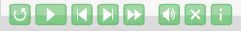
The Playback Control bar appears at the bottom of every page. Titles for the controls will appear when you hover over them.
The controls are explained below:
 Rewind: Rewind: This control allows you to rewind back to the beginning of the demonstration
  Play / Pause: Play / Pause: This control allows you to play or pause a demonstration  Back: Back: This control allows you to 'rewind' a demonstration at specific intervals  Forward: Forward: This control allows you to go forward in a demonstration at specific intervals  Fast Forward: Fast Forward: This control allows you to fast forward through the demonstration   Audio On / Off: Audio On / Off: This control allows you to turn the audio on or off  Exit: Exit: This control exits the demonstration  Information: Information: This control provides information on Adobe Captivate
Please note: will need flash player to view these demonstrations. If you do not have flash player, contact your organisation's technical support or e-Learning lead for further information. if you have problems viewing the demonstrations (i.e. screen size), contact your organisation's technical support or e-Learning lead for advice.
What would you like to do next?  NHS Data Model and Dictionary Content NHS Data Model and Dictionary Content
Access the NHS Data Model and Dictionary Main Menu.
 Help Pages Help Pages
If you need help using the NHS Data Model and Dictionary, access the Help pages.
| 
 Help Menu
Help Menu Demonstrations
Demonstrations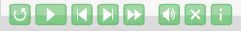
 Rewind: This control allows you to rewind back to the beginning of the demonstration
Rewind: This control allows you to rewind back to the beginning of the demonstration
 Play / Pause: This control allows you to play or pause a demonstration
Play / Pause: This control allows you to play or pause a demonstration Back: This control allows you to 'rewind' a demonstration at specific intervals
Back: This control allows you to 'rewind' a demonstration at specific intervals Forward: This control allows you to go forward in a demonstration at specific intervals
Forward: This control allows you to go forward in a demonstration at specific intervals Fast Forward: This control allows you to fast forward through the demonstration
Fast Forward: This control allows you to fast forward through the demonstration
 Audio On / Off: This control allows you to turn the audio on or off
Audio On / Off: This control allows you to turn the audio on or off Exit: This control exits the demonstration
Exit: This control exits the demonstration Information: This control provides information on Adobe Captivate
Information: This control provides information on Adobe Captivate NHS Data Model and Dictionary Content
NHS Data Model and Dictionary Content Help Pages
Help Pages